0 Comments

Difference between Ad manager & business manager on Facebook Meta
If you’re running a business or planning to advertise on Facebook, you’ve likely heard about Ad Manager and Business Manager. But what exactly do these tools do, and how are they different?
Don’t worry—this guide is designed for beginners, written in a simple and humanized way to help you understand both clearly.
What Is Facebook Ad Manager?
Ad Manager is a tool Facebook provides to create and manage your ads. It’s ideal for people who want to quickly set up an ad without dealing with too many technicalities.
✅ Best for:
- Small business owners or individuals running ads for a single page
- Boosting posts or creating simple ad campaigns
- Managing one ad account
🔧 What You Can Do with Ad Manager:
- Set your advertising goal (like traffic, engagement, messages)
- Choose your audience (location, age, interests)
- Set your budget and schedule
- Design ad creatives with images or videos
- Track ad performance and make adjustments
🔹 Think of Ad Manager as your basic control panel to run Facebook ads quickly and easily.
What Is Facebook Meta Business Manager?
Meta Business Manager is more advanced. It’s designed for businesses managing multiple assets like pages, ad accounts, and people.
✅ Best for:
- Agencies, marketers, or growing businesses
- Managing multiple Facebook Pages or Instagram accounts
- Giving different people controlled access (without sharing passwords)
🔧 What You Can Do with Facebook Meta Business Manager:
- Manage several Pages and ad accounts from one place
- Assign roles to employees or agencies (like Editor, Analyst)
- Connect your ad account to your Facebook Pixel and Catalog
- Secure your business data
- Keep personal and business activity completely separate
🔹 Business Manager gives you full control and flexibility—perfect for growing brands.
Quick Comparison: Ad Manager vs Business Manager
|
Feature |
Ad Manager |
Business Manager |
|
Ease of Use |
Easy, beginner-friendly |
Slight learning curve |
|
Best for |
Individuals, small biz |
Agencies, growing brands |
|
Number of Ad Accounts |
One |
Multiple |
|
Role Management |
Not available |
Yes (Admin, Editor, etc.) |
|
Access to Pixel & Catalog |
Limited |
Full |
|
Team Collaboration |
No |
Yes |
|
Data Security |
Basic |
High |
So, Which One Do You Need?
- Use Facebook Ad Manager if you’re just starting and want to run a quick ad.
- Choose Facebook Business Manager if you’re planning to scale your business, manage teams, or run ads for clients.
👉 Pro Tip: You can use both! Start with Ad Manager, and switch to Business Manager when you need more advanced features.
Final Thoughts
Both tools are important, but their purpose is different.
If your business is growing or you're managing multiple accounts and team members, Facebook Business Manager gives you more control, structure, and security.
Facebook Ad Manager is a great place to start if you just want to boost a post or promote your page quickly.
Want help setting up your Facebook Business Manager? Or confused about how to run better ads? Contact our team at Trueline Solution—we’d love to help!
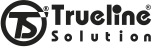
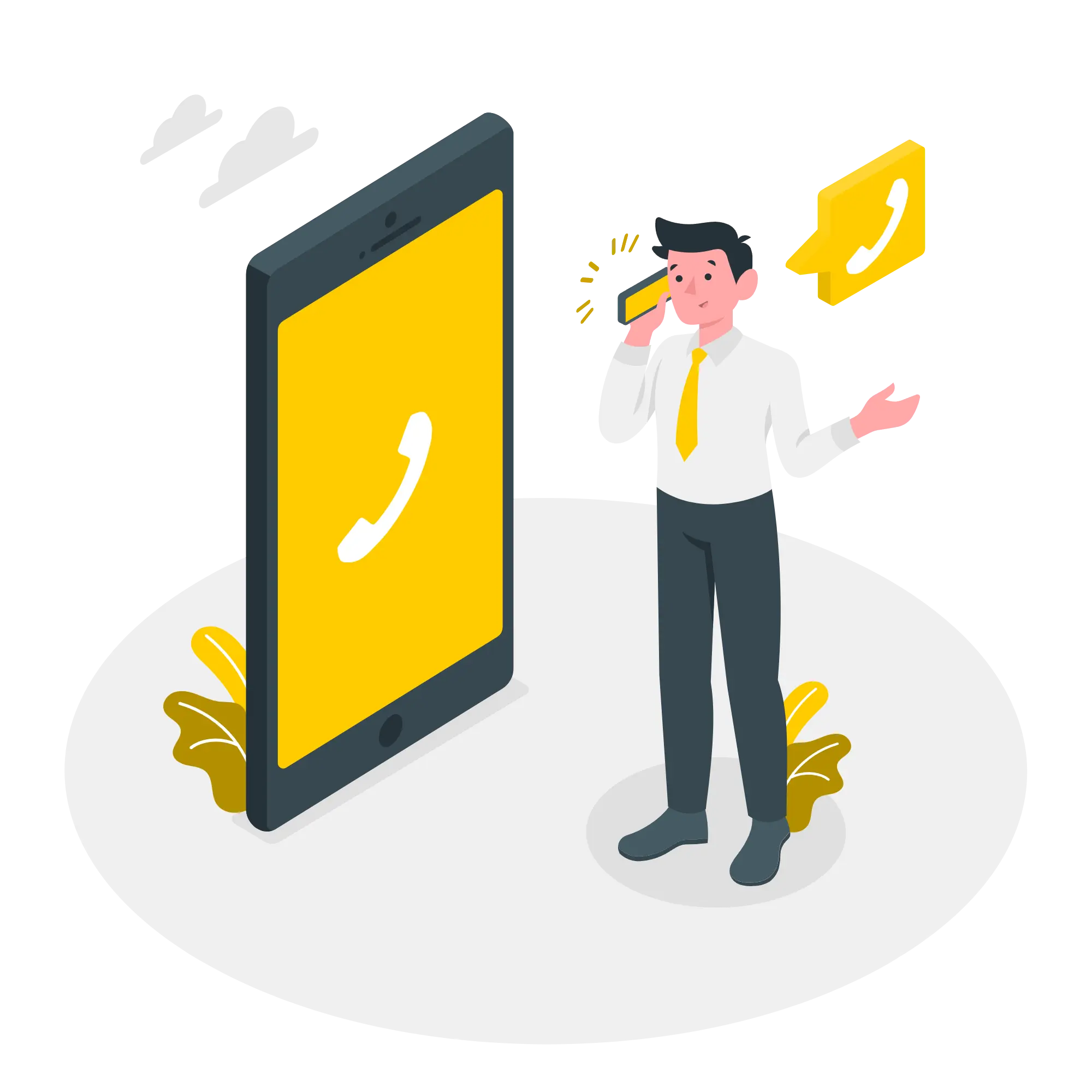



Leave a Comment
Your email address will not be published. Required fields are marked *