1 Comments

Boost Your Sell With Amazon A+ Content
You all are familiar with Amazon, which is the largest online shopping site and renowned multinational company across the boundaries.
But have you heard about Amazon A+ Content?
No. Don’t worry.
Let’s understand this in detail.
What is Amazon A+ Content?
A+ Content is Amazon’s platform that allows you to enhance the product description of brand owners with HD videos, high-quality images, comparison charts of competitors, robust FAQs, rich texts, and much more.
A+ Content is a premium feature that allows vendors to alter the product description by using texts, videos, and images.
Now there is another feature named Amazon Premium A+ Content so let’s dive into what is Amazon Premium A+ content.
What is Amazon A+ Premium Content?
Amazon Premium A+ content is a feature used by vendors. It is costly and includes all details that the shopper wants to know about a product before purchasing. Also, the Amazon Premium A+ content page includes: - High quality integrated videos, eye-catching product images, and visuals, upgraded FAQs, Mobile- friendly and Voice-friendly product pages.
What are the different things that Amazon A+ Content consists of?
An A+ content page contains the following things: -
👉 Multiple images are shot from different angles of the product.
👉 Accurate but short description of the product that should be within 100 words.
👉Attractive list of bullet points, where every line can attract the buyers to read on.
👉Form Pithy paragraphs that explain more about the product features, identification, and benefits.
Apart from this, there are more other features which include 360° product views, comparison charts, and videos for selling items within the products.
What are the Advantages of Amazon A+ Content?
A+ Content aims to increase conversion rate and boost product sales. Earlier, sellers have to face a big dare because the guidelines from Amazon were limited. Composing a single and small paragraph cannot get the buyer’s attention as there were formatting restrictions, making it extremely hard for sellers to show that they have gone the extra mile ahead with their product presentation.
So, below are some advantages of A+ Content.
👉Grasp Attention Of Shoppers.
Amazon A+ content helps you grasp the attention of esteemed buyers by its features like large HD images, a video describing product detail, and other rich text that the listing appears.
👉Brings Your Product To Glare.
This is the best advantage of A+ Content, which gives a huge opportunity to show eye-catching images of the product that you sell. A shopper can get a comprehensive look at your product and enable them to buy the product with confidence.
👉Helps Convert Selling Of Products Superior.
For a listing of the products, Amazon states that A+ Content tends to have 10% more sales. With the A+ feature, the product branding is higher, and also buying experience of customers is remarkable.
👉Fight Against Fake Products.
A+ Content helps improve customer knowledge for your brand so that your buyers come to know that you’re the rightful owner of the product.
👉Better Reviews.
A+ Content accelerates the purchasing process by giving a better understanding of the product. The customers who are satisfied with your product will leave a positive reply on Amazon, and those who are not happy will not leave a response.
Now let’s see how to create an A+ Content step by step.
How to create A+ Content Account Step-by-Step?
Step 1: Log in to your Seller Central Account with suitable credentials. Keep in mind that before proceeding further, you are brand registered.
Step 2: Go to the “Advertising” section and click on the A+ Content Manager.
Step 3: Click on Start creating A+ Content in A+ content manager. After clicking on it, you will find two templates in A+ Content. The two templates are: -
A. Self-service modules.
B. Amazon builds for you.
Step 4: Select any one option. If you are clicking on “Self-service modules,” it will redirect you to a page where you will have to enter ASIN(Amazon Standard Identification Number) that you want to create the Content for. Once you choose the ASIN, you will be asked to select a BUILD LAYOUT. Remember that Amazon offers 12 types of modules, they are listed into:
1. Standard with ten options.
2. Advanced with two options.
Once done, select the Continue button. After that, upload the image and Content. If you want to see how your page looks like, then click on the Preview button.
Click on the “Add to cart” button to see the pricing details. Finally, buy your A+ Content.
Step 5: If you select “Amazon builds for you,” it will redirect you to the page where you will have to just upload your text & images, and Amazon will do the rest of the job for you.
Step 6: Then, enter the project name. Make sure that it is descriptive and meaningful enough for you to understand as well as remember.
Step 7: Design the layout and upload your Content. Again, preview it so that you will know how it looks like before you publish it.
Step 8: Lastly, if everything is okay, click on the Finish button.
After filling up all the details correctly, Amazon will do a review and make your A+ page live in 7 business days, but if you make a mistake in filling the form, then Amazon will reject your page.
A Strict Guidelines of Amazon A+ Content
Below are a few things to take note of.
👉With the recent update, Amazon A+ content will allow you to see a preview of both desktop and mobile versions on your screen.
👉You have to pay more for creating an A+ enhanced content for items that are already listed by other vendors.
👉Remember, you submit your A+ Content within one month after confirming your purchase to qualify for your promotion.
👉Any change or modification is allowed only in the first two business days of publishing once the page goes live.
👉You are not allowed to mention your competitors or the products that they sell on your pages.
👉Content should be unique that you submit.
👉Amazon has all the rights to take down your A+ page at any time. But most of the time, it happens only when a vendor chooses to close his or her account, fails to fulfill the orders on time, or violates Amazon’s terms & conditions.
After reading this blog I think now you have got a clear idea about what is Amazon A+ Content and how it helps you in boosting up your sales.
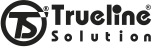
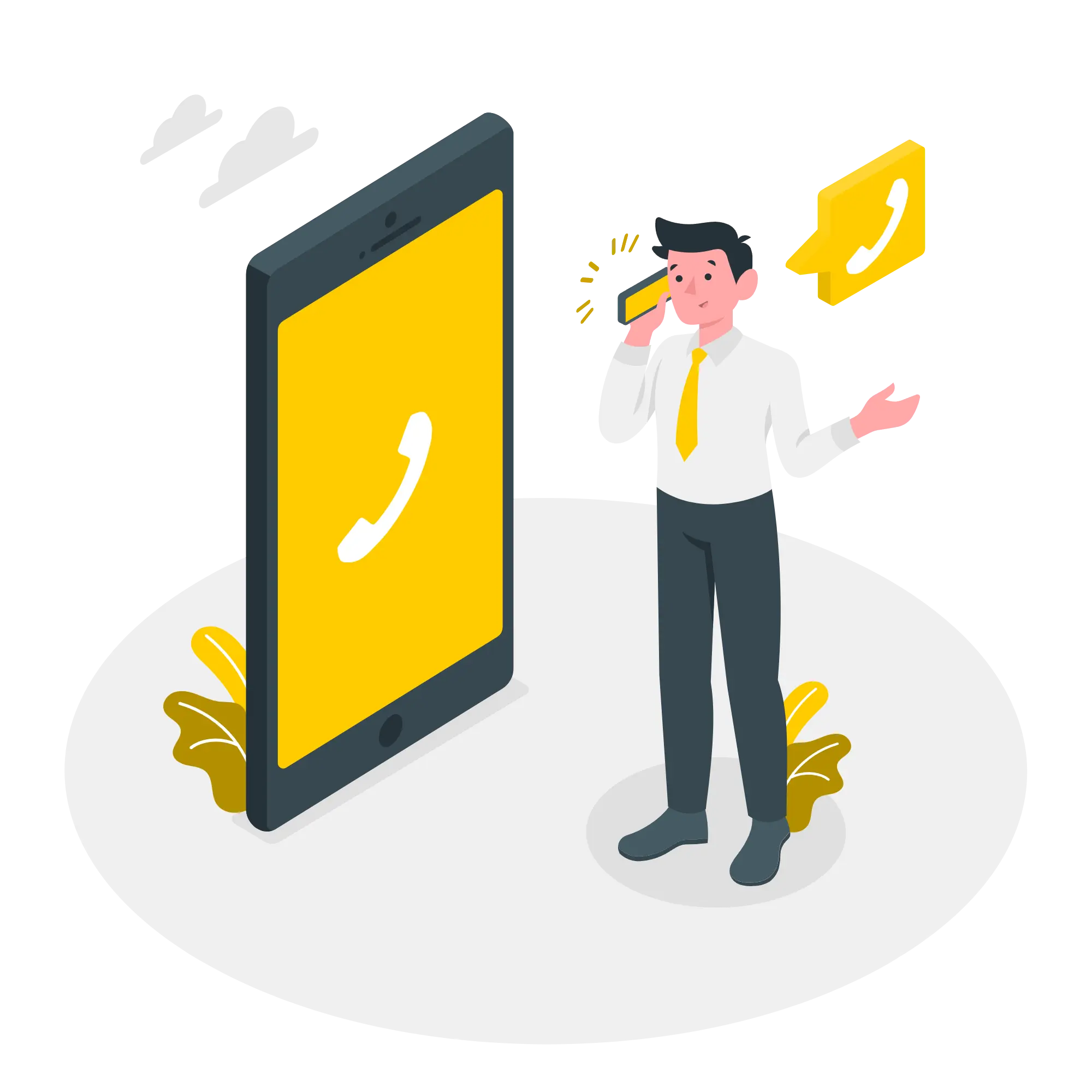



Leave a Comment
Your email address will not be published. Required fields are marked *