0 Comments
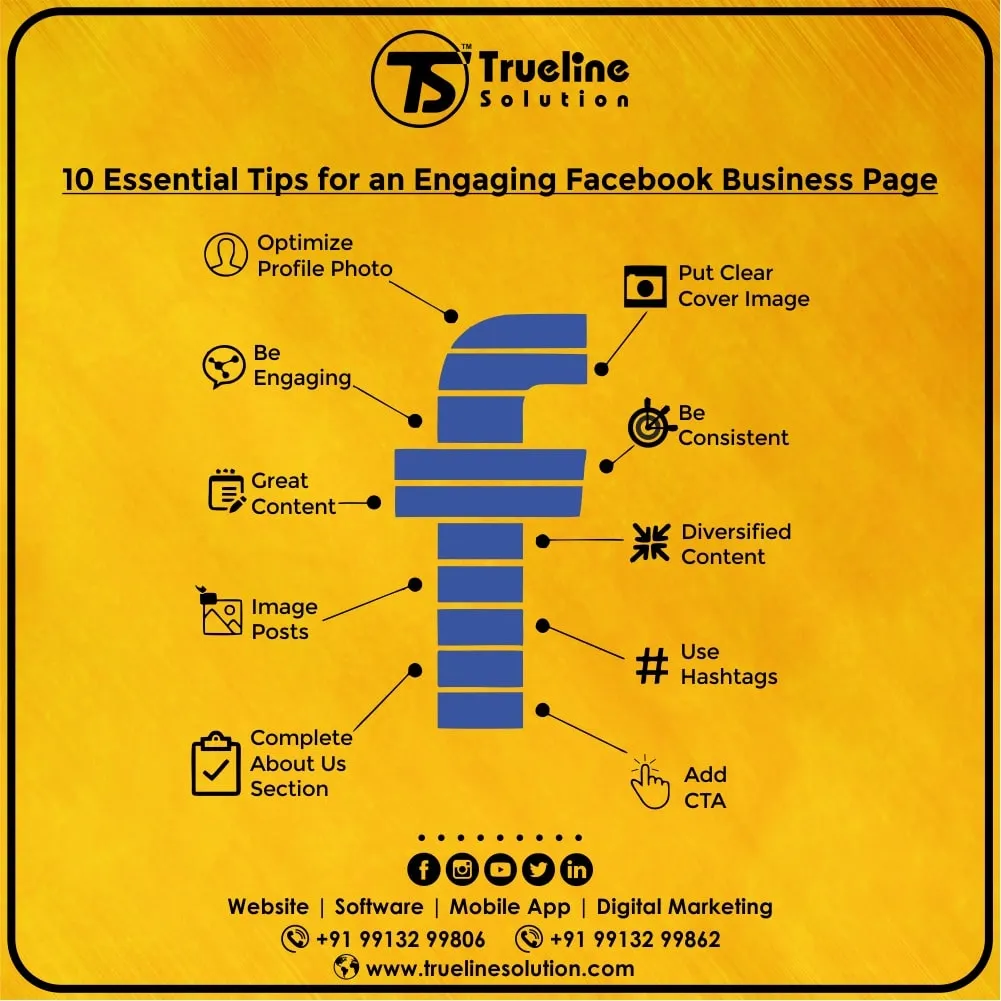
Essential Tips For An Engaging Facebook Business Page
In the world of social platforms, Facebook is the vast platform that is still most liked, and the most preferred social platform for business owners to promote their brands.
Facebook is not only used for fun, entertainment, and linking with known and unknown ones because by using the Facebook business page you have an opportunity to promote your brand. But will it be a piece of cake for promoting your brand using a Facebook business page?
No, because besides posting a picture with some texts and looking forward to likes, comments, and shares from active Facebook users is not just enough, you have to construct an effective brand promotion strategy to avail your Facebook business page.
Some tips for Engagement on Facebook Business Page to promote your brand.
👉Don’t Use Your Personal Contour.
Many times, we come across marketers and entrepreneurs who create personal profiles instead of business profiles to represent their brand. Doing so for your brand you will miss out on features of Facebook Business Page like paid promotional opportunities, content creation tools, and analytics or insights that come with a Facebook Business Page.
Having a personal profile many of them just create another one that looks more professional to get in touch with other people of the same profession.
But creating more than one personal account violates the rules of Facebook.
👉Assign Page Roles To People Avoiding Publishing Mishap.
A lot have heard many incidents where marketers post personal content on their employer’s social media business profiles. So to avoid such hell, assign the Facebook Business Page roles only to those employees who are working to promote your brand, and remember, before assigning roles, be sure to provide proper training to those employees who are new to the management of social media business profiles.
Remember, when you are managing your business page, post as if you are a brand and not yourself. You can check by clicking “Settings”-> “Page Attribution”.
👉Add A Clear And Attractive Profile Picture.
Selecting a clear and attractive profile picture is another tip for you. And also the profile picture should be recognizable. If you are making Facebook Business Page for your company then make sure that it contains your company logo and name for branding purposes and if you are a freelancer put your picture for a headshot. It will be easy in a Facebook search to recognize you.
Also, keep in mind the dimensions of profile picture while choosing because Facebook keeps on changing the dimensions.
👉Select Engaging Cover Photo.
The next one is picking up an attractive cover photo. Cover photo occupies a huge area and is just at top of your business page, so it should be of high-quality and engaging to your brand. Mark that your cover photo should not be opposite to your Facebook Business Page.
👉Add A Call-To-Action Button.
CTA is an excellent way to drive traffic directly to their sites. You can add a call-to-action button by clicking on the blue box that says “Add a Button”, then you can choose the URL or Contact Number or Text you want to link to the button. Simply click the drop-down arrow on your button and select “View Insights” if you want to know that how many people are clicking it.
👉Fill Up Your “About” Section With Basic Information.
Now this, “About” is an important section of your Facebook Page. When your audience enters your page, they are unable to see the preview of your “About” section automatically. To know more about your business, he/she will click the “About” section to have more detailed information about your brand.
The visitors will read the information you put into this section and decide if they want to like the page or not. By reading this section they get a general sense of what your page is about.
👉Post Photos And Videos To Your Timeline.
We know that photos are wonderful ways to capture the moments, you should probably invest a good amount of time and other resources in videos. According to social media channel’s newsroom, “People spend more than 3x more time watching a Facebook Live Video on average compared to a video that’s no longer live.” Make sure you prepared an in-the-moment look so that they come to know that what your organization does. Also, make sure that your pictures and videos should be relevant to the page which you have created.
👉Determine The Ideal Timing For Your Posts.
If you are planning to promote your brands using Facebook Business Page then you should also plan when and how many times you should post every day. If you post frequently, people might get fed up with your content and your page won’t look authentic. You will have to check your insights to see how much engagement you are getting on your posts on regular basis on your Facebook Business Page. You'll get more idea about the right time to post on Facebook Business Page to promote your business.
Facebook has an option of “Schedule Post” right next to the Publish button to schedule your post on the popular times.
👉Great Content.
Yes, it is fact that posting up photos and videos is proven to be the most engaging content but too much of posting the same can not lead to your Facebook engagement and reach. So better try to switch up to the type of content you share to increase the chances your audience sees them. Just be sure that your content should be optimized for Facebook sharing.
👉Use Hashtags.
By using Hashtags it helps you in connecting your content with other people talking about the same thing or looking for information about something. So, if you write an article about using Facebook for Business and use the #FacebookTips hashtags, more people will find your content.
👉Boost Your Top Posts.
Facebook pages go sequential. Whenever the new posts come the older one is automatically pushed down. But sometimes you want your page to stay on the top so here Facebook provides the option to pin your favorite post for as much time you wish to. You can utilize this feature to pin upcoming events, an important announcement or to promote your brand by pinning an exciting offer. But remember, you can use this option to pin only one post at a time.
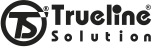
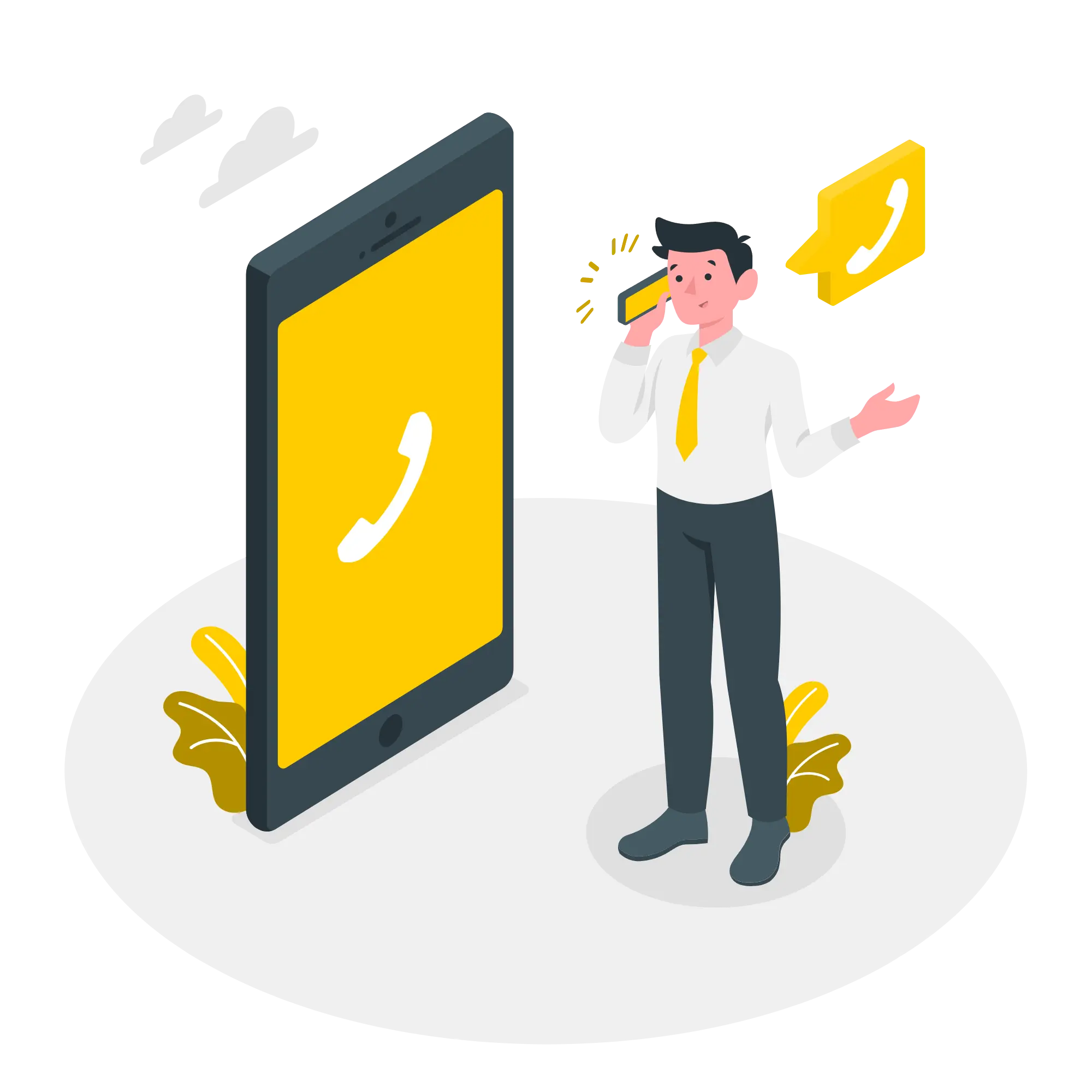



Leave a Comment
Your email address will not be published. Required fields are marked *